Given you have restricted access to a computer and can only open certain programs. Usually this is caused by the Kiosk Mode that has a white list which contains only trusted programs. Libre/Open Office is a widely used/unlocked program on such Kiosk Modes. Some vendors unlock the whole Libre/Open Office folder: “C:\Program Files\LibreOffice 5\program” or “C:\Program Files (x86)\OpenOffice 4\program” including all other binary files. Python version 3.5.4 (Libre Office) / 2.7.13 (Open Office) is automatically included in the default installation of Libre/Open Office. Now a user can create a Libre/Open Office macro to run a python shell:
- Open LibreOffice/OpenOffice
- Tools -> Macro -> Organize Macros -> LibreOffice Basic… -> Edit
- Input the following macro code and execute:
Sub Main Shell("C:\Program Files\LibreOffice 5\program\python.exe",2) End Sub

Now you can interact with a Python Shell.
If you have read / write permission for a location on your kiosk mode computer, you can create your own python scripts. An “Hello World” example on the public path “C:\Users\Public\helloworld.py”:
print("Thats my script!") input("Press Enter to continue...")
Run your python script with the macro:
Sub Main Shell("C:\Program Files\LibreOffice 5\program\python.exe",2, "C:\Users\Public\helloworld.py") End Sub
Or run it directly in the python shell:
exec(open("C:\\Users\\Public\\helloworld.py").read())
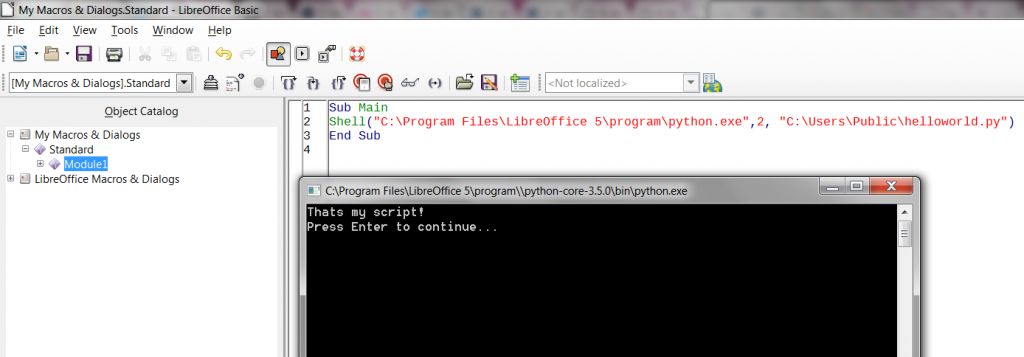
A user can start more complex attacks against the computer or the internal network with a readable and writable location and the python shell. Python is a very powerful script language and there exist a huge amount of libraries to import new functions. For example:
- Service scan in the internal network
- Open a RDP session to other servers
- Brute force attack to web login mask on other services
- Bypass Kiosk Mode with Libre/Open Office - 12. May 2018
- Chrome Information Leakage – Prediction Service & Preload - 1. February 2018